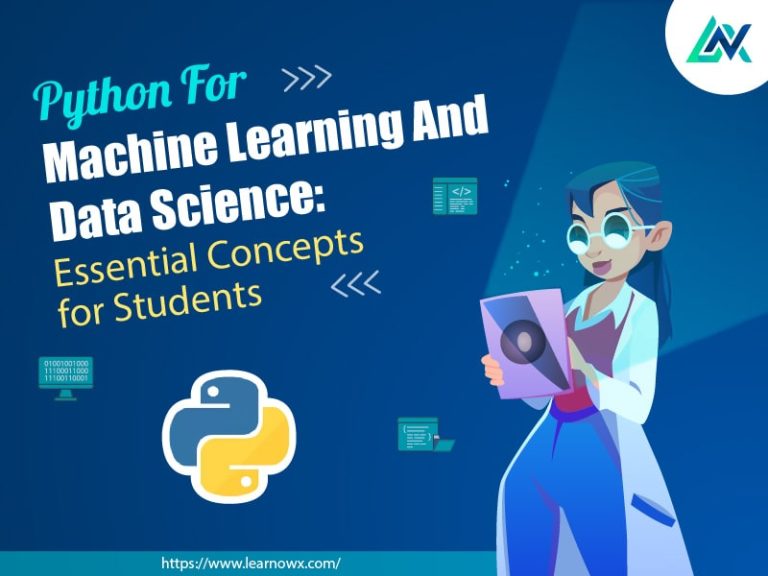Sharing is caring!
In the realm of digital marketing, the effectiveness of tracking and analyzing user interactions on websites is undeniable.
According to recent studies, businesses that effectively utilize website analytics are up to 3 times more likely to improve their overall ROI. This is where Google Tag Manager (GTM) steps in, providing marketers with a robust toolkit for efficiently managing various tracking codes or tags without needing manual code implementation.
Variables and containers are GTM’s core components and play pivotal roles in organizing and optimizing your tag management process.
Before diving deep into the step-by-step guide to set up Variables and Containers in GTM, bring them to the table. Let’s understand what Variables and Containers are and what they bring to the table.
What are Variables and Containers in Google Tag Manager?
Variables
Variables in Google Tag Manager are placeholders for dynamic values. They act as carriers of information that GTM uses to trigger tags or to define rules for firing tags. Variables can hold various data types, from simple text strings to more complex data like JavaScript objects or arrays.
When you set up a variable in GTM, you tell the system where to look for specific information on your website. This could be anything from the text of a button clicked by a user to the value of a particular data layer variable. By defining variables, you streamline the data collection process and make it easier to manage your tags effectively.
Containers
Containers are the central hub for managing all your tags, triggers, and variables in GTM. It holds all the necessary components for tracking and analytics on your website. Within a GTM container, you can set up various tags to track events, such as page views, form submissions, or button clicks.
Triggers determine when these tags should fire based on predefined conditions or user interactions. Finally, variables provide the necessary data for these tags to function correctly. In essence, containers offer a structured environment for organizing and deploying your tracking codes without manually implementing them on your website.
How to Set Up Variables & Containers in Google Tag Manager
Getting Started With Setting Up Variables
Step 1: Navigate to the Variables Section: Log in to your GTM account and select the desired container. Then, click on the “Variables” tab in the left sidebar.
Step 2: Choose Variable Type: Click “New” to create a new variable. GTM offers various variable types, including predefined variables like Click Text or Page URL and user-defined variables like Data Layer Variables or JavaScript Variables.
Step 3: Configure Variable Settings: Configure the settings depending on your chosen variable type. For example, when creating a data layer variable, specify the variable name defined in your website’s data layer.
Step 4: Save Your Variable: Once configured, save your variable settings, and it will be ready for use in your tags and triggers.
Getting Started With Setting Up Containers
Step 1: Create a New Container: If you haven’t already, create a new container for your website within GTM. You can do this by clicking the “Admin” tab and selecting “Create Container.”
Step 2: Install Container Snippet: After creating your container, GTM provides you with a container snippet—a small piece of code.
Copy this code and paste it into every website page just after the openingtag. Now, follow GTM’s instructions to install this snippet on your site.
Step 3: Configure Container Settings: Once the container snippet is installed, you can start configuring your container settings. This includes adding users, setting up container environments (e.g., for testing), and configuring workspace settings.
Step 4: Start Adding Tags, Triggers, and Variables: With your container set up, you can add tags, triggers, and variables to track user interactions and events on your website.
Tags are code snippets (like tracking pixels) that send data to third parties.
Triggers determine when tags are fired based on certain conditions.
Variables hold reusable values or configurations that can be used in tags and triggers.
Step 5: Publish Changes: After configuring tags, triggers, and variables, you need to publish your changes for them to take effect on your website.
Click on the “Submit” button in the upper-right corner. Then, add a version name and description to describe your changes. Click on the “Publish” button.
Features Of Variables & Containers For Enhanced Tracking
1. Customized Tracking: Utilize custom JavaScript variables to extract specific data points crucial for your analytics, providing deeper insights into user behavior.
2. Dynamic Tagging: Leverage variables to dynamically populate tags with relevant information, ensuring accurate tracking across various touchpoints.
3. Conditional Triggers: Combine variables with triggers to create conditional logic, triggering tags based on predefined criteria, such as user actions or page attributes.
Best Practices To Use Variables & Containers
1. Organize Your Variables: Maintain a structured naming convention and grouping strategy for variables to streamline management and ensure clarity across tagging implementations.
2. Document Your Container Configurations: Documenting tag configurations, trigger logic, and variable mappings enhances transparency and facilitates knowledge sharing among team members, reducing the risk of misconfigurations or inconsistencies.
3. Regularly Audit Your Tags: Conduct periodic audits of your GTM containers to identify redundant or obsolete tags, triggers, or variables, optimizing performance and reducing unnecessary data collection.
Final Words
Mastering the concepts of variables and containers in Google Tag Manager is essential for optimizing website tracking and enhancing data accuracy. Marketers can effectively leverage variables to capture valuable insights and tailor their analytics strategies to meet specific objectives.
Meanwhile, containers serve as centralized repositories for managing tracking configurations, ensuring seamless deployment across different environments. With a thorough understanding of variables & containers, businesses can get the most out of Google Tag Manager and drive meaningful results in their digital marketing efforts.
Do you aspire to master SEO & SMO skills to become a certified digital marketing specialist? Your dream becomes a reality at LearNowX. Enrol in our beginner-friendly digital marketing certification course to learn essential strategies for SEO, social media marketing, content creation, and more. Gain practical skills through hands-on exercises and expert guidance. Join us now to kickstart your career & land a high-paying dream job in the dynamic world of digital marketing.