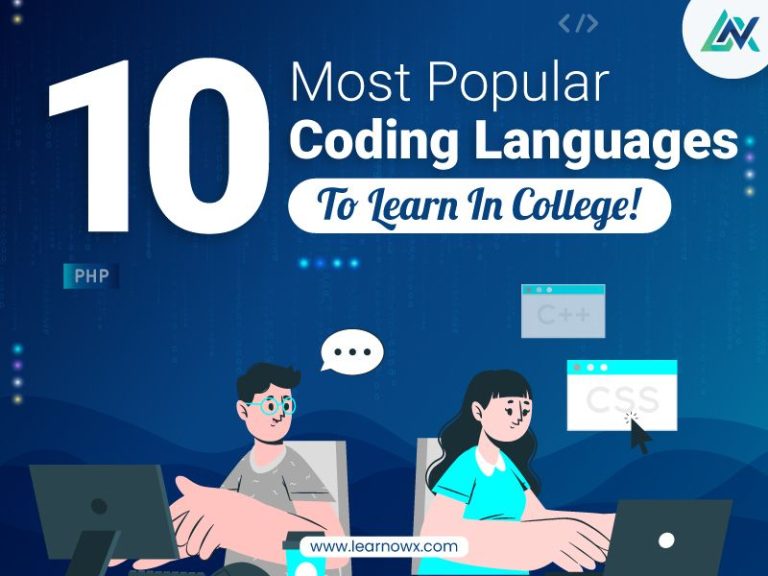Sharing is caring!
Are you ready to embark on an exhilarating journey into Full Stack Web Development? As a Full Stack Developer, you will be at the forefront of creating web applications from scratch, encompassing all aspects of development, including front-end, back-end, and databases. To help you ace your Full-Stack Developer interview and stand out, we have compiled the top 10 questions and detailed answers. Let’s dive in and unravel the secrets to acing your interview!
1. Mention all the ways by which we can include the CSS code in an HTML code:
When it comes to styling our HTML webpages, there are three main methods of including CSS code:
a) Inline CSS: In this method, CSS code is directly written within the HTML tags using the ‘style’ attribute. It is usually used for slight changes or quick styling fixes. However, it is not recommended for large-scale applications due to its limited maintainability and reusability.
b) Internal CSS: Internal CSS involves placing the CSS code within the ‘style’ tags in the head section of the HTML file. This method is beneficial when applying styles to specific pages within your website.
c) External CSS: This method is considered the best practice for styling web pages. Create a separate CSS file with the .css extension and link it to the HTML file using the ‘link’ tag. This promotes code reusability and maintainability, as the CSS can be shared across multiple pages.
2. Explain briefly what Semantic Elements in HTML means:
Semantic Elements in HTML are tags that carry meaningful information about the content they enclose. Unlike non-semantic elements like div and span, which do not provide any context about the content, semantic elements add clarity and structure to the webpage. By using semantic tags appropriately, we improve the accessibility and SEO (Search Engine Optimization) of our web pages.
3. Describe tags, attributes, and elements in HTML:
HTML (Hypertext Markup Language) forms the backbone of any web page, and understanding its basic building blocks is fundamental for Full Stack Developers. Here’s a breakdown of the three essential components of HTML:
a) Tags: HTML uses tags to define the structure and content of a web page. Tags are enclosed within angle brackets (‘<>’), and they come in pairs: opening tags (‘<tag>’) and closing tags (‘</tag>’). The closing tag is distinguished by a forward slash before the tag name.
b) Attributes: HTML tags can have attributes that provide additional information or modify the behavior of an element. Attributes are written within the opening tag and consist of a name and a value, separated by an equal sign (‘=’). Some elements may have required attributes, while others may have optional ones.
c) Elements: An HTML element is created when a tag and its attributes (if any) are combined. Elements represent the building blocks of a webpage’s content and structure. They can be as simple as a single word or as complex as an entire section with nested elements.
4. What is JavaScript? Explain any four libraries used in JavaScript:
JavaScript is a versatile scripting language that is pivotal in modern web development. It runs directly in the user’s web browser as a client-side language, allowing developers to create dynamic and interactive web applications. JavaScript is also used on the server side, thanks to the advent of frameworks like Node.js.
Four Popular JavaScript Libraries:
a) React.js: Developed by Facebook, React.js is a powerful library for building user interfaces. It excels in creating single-page applications (SPAs) and is based on reusable components, making it highly efficient for UI development.
b) AngularJS: Created by Google, AngularJS is a robust and comprehensive front-end framework that simplifies the development of complex web applications. It provides a two-way data binding feature, making managing data and its presentation easier.
c) Vue.js: Vue.js is a progressive JavaScript framework gaining popularity rapidly. It offers an easy learning curve and smooth integration into other projects. Vue.js is known for its simplicity and flexibility.
d) jQuery: jQuery is a fast and concise JavaScript library that simplifies HTML DOM manipulation, event handling, and animation. It provides a straightforward way to interact with web documents and AJAX (Asynchronous JavaScript and XML) calls.
5. State the definition of the Callback function in JavaScript, and also give a code snippet as an example:
A Callback function is a fundamental concept in JavaScript, where functions can be passed as arguments to other functions and executed later within the outer function. This enables asynchronous programming and enhances the efficiency of handling complex operations.
6. Expand the term MEAN stack and MERN stack, and mention their alternatives:
a) MEAN Stack:
M – MongoDB: MongoDB is a popular NoSQL database known for its flexibility and scalability. It stores data in JSON-like documents and allows developers to work with data more naturally and efficiently.
E – Express.js: Express.js is a lightweight and flexible Node.js web application framework. It simplifies the process of building robust server-side applications and RESTful APIs.
A – AngularJS: AngularJS (commonly called Angular) is a widely-used front-end framework developed by Google. It offers comprehensive tools for building dynamic and feature-rich web applications.
N – Node.js: Node.js is a server-side runtime environment that allows developers to run JavaScript code on the server. It uses an event-driven, non-blocking I/O model, making it highly efficient for real-time applications.
Alternative: MEVN Stack
V – Vue.js: In the MEVN stack, AngularJS is replaced by Vue.js, another popular JavaScript framework. Vue.js is renowned for its simplicity and ease of integration, making it a preferred choice for smaller projects and startups.
b) MERN Stack:
M – MongoDB: As mentioned earlier, MongoDB is the NoSQL database used in the MERN stack.
E – Express.js: The Express.js framework remains consistent in the MEAN and MERN stacks.
R – React.js: React.js is a JavaScript library for building user interfaces. It offers a component-based architecture, allowing developers to create reusable UI components efficiently.
N – Node.js: Like the MEAN stack, the MERN stack also includes Node.js for server-side runtime.
No Major Alternative for MERN Stack
Unlike the MEAN stack, the MERN stack has no widely-recognized alternative since React.js is the dominant choice for building user interfaces combined with Node.js and MongoDB.
7. What is meant by scope in AngularJS? Also, define the different types:
In AngularJS, scope refers to the context in which variables are declared and can be accessed by the application. Scopes are crucial in maintaining the data model and binding data between the view and the controller.
Types of Scopes in AngularJS:
a) $rootScope: The $rootScope is at the top of the AngularJS scope hierarchy and is accessible throughout the entire application. It acts as the parent scope for all other scopes and allows data to be shared across different controllers and directives.
b) Controller Scope: Each controller in AngularJS has its scope. It is created when the controller is initialized and is accessible within its associated view. The controller scope is limited to the specific controller and does not affect other application parts.
c) Isolate Scope: Isolate scopes are used with custom directives. They allow you to create an isolated context for the directive, preventing it from interfering with other scopes. This ensures that the directive’s behavior is self-contained and easily reusable.
8. Briefly explain Directives in AngularJS:
In AngularJS, directives are a powerful feature that extends HTML with custom functionalities. They enable developers to create reusable components, such as custom widgets or validation rules and can be used to manipulate the DOM (Document Object Model).
Types of Directives:
a) Element Directives: These directives are used as custom HTML elements. They can create new DOM elements or replace existing ones, allowing you to build custom components.
b) Attribute Directives: Attribute directives modify the behavior or appearance of existing DOM elements. They are typically used as attributes on HTML elements.
c) Class Directives: These directives modify the class attribute of an HTML element, allowing you to apply specific styles or behavior based on class names.
9. What are the features of Node.js? Also, mention why it’s a single-threaded framework:
Node.js is a powerful and efficient server-side runtime environment, and understanding its key features is crucial for Full Stack Developers. Some of its prominent features include:
a) Non-blocking I/O Operations: Node.js utilizes a non-blocking, event-driven I/O model, allowing it to handle multiple concurrent requests efficiently. It immediately completes one operation before moving on to the next, making it ideal for applications with high I/O operations.
b) Asynchronous Programming: Node.js uses asynchronous programming, which means it can process multiple requests simultaneously without creating new threads for each request. This leads to better scalability and resource utilization.
c) V8 Engine Integration: Node.js is built on top of the V8 JavaScript engine, developed by Google and used in the Chrome browser. V8 compiles JavaScript code into machine code, resulting in lightning-fast execution.
d) Rich Ecosystem (npm): Node.js has a vibrant ecosystem with a vast repository of open-source packages and modules. The Node Package Manager (npm) facilitates easy installation and management of these packages, promoting code reuse and speeding up development.
Single-Threaded Framework:
Node.js is often called a single-threaded framework because it operates on a single main thread for event loop processing. However, this doesn’t mean it cannot handle multiple tasks concurrently. Instead of creating new threads for each request, Node.js uses an event-driven, non-blocking I/O model, which allows it to process multiple tasks in parallel without getting blocked by long-running operations. This makes Node.js highly efficient and suitable for real-time applications like chat and gaming.
10. Define and expand the term NPM. Why do we use NPM with Node.js:
NPM (Node Package Manager):
NPM, short for Node Package Manager, is a fundamental tool bundling with Node.js. It is a vast repository of open-source packages, and modules developers can use in their projects. NPM plays a pivotal role in managing project dependencies, simplifying code distribution, and enhancing collaboration within the developer community.
Key Features of NPM:
a) Package Installation: NPM allows developers to install packages easily by running a simple command in the terminal.
b) Version Management: NPM ensures that projects use compatible versions of dependencies. It allows developers to specify version ranges in the package.json file, providing flexibility in updating packages while maintaining stability.
c) Dependency Resolution: NPM automatically resolves and installs all dependencies a particular package requires. This simplifies setting up a development environment and ensures all necessary libraries are available.
d) Semantic Versioning: NPM follows semantic versioning, allowing developers to understand the impact of package updates. Version numbers consist of three parts: major version, minor version, and patch version, which are incremented based on the significance of changes.
Why do we use NPM with Node.js:
Node.js, an open-source platform, encourages code sharing and community contributions. NPM provides a centralized and organized repository for thousands of valuable packages, ranging from simple utility functions to complex frameworks. By leveraging NPM, developers can save time and effort using pre-existing solutions instead of reinventing the wheel.
Moreover, NPM ensures that all project dependencies are easily managed and updated. When working with Node.js, developers can focus on building unique features and functionalities while relying on the robust ecosystem NPM offers.
Final Words:
In conclusion, mastering Full Stack Development requires a comprehensive understanding of HTML, CSS, JavaScript, and associated frameworks like AngularJS and React.js, along with other Java developer certification. By preparing for these top 10 Full Stack Developer interview questions and understanding the underlying concepts, you’ll be better equipped to showcase your expertise and secure your dream job in this dynamic and rewarding field. So, dive in, explore, and keep honing your skills as a Full Stack Developer.
At LearNowX, we’re here to elevate your learning journey with a wide range of courses, including front-end developer course and Java courses for beginners. Our comprehensive platform lets you acquire practical skill development, master new knowledge, and unlock exciting career opportunities. Contact us, and let’s embark on a transformative adventure together.
Happy Coding!