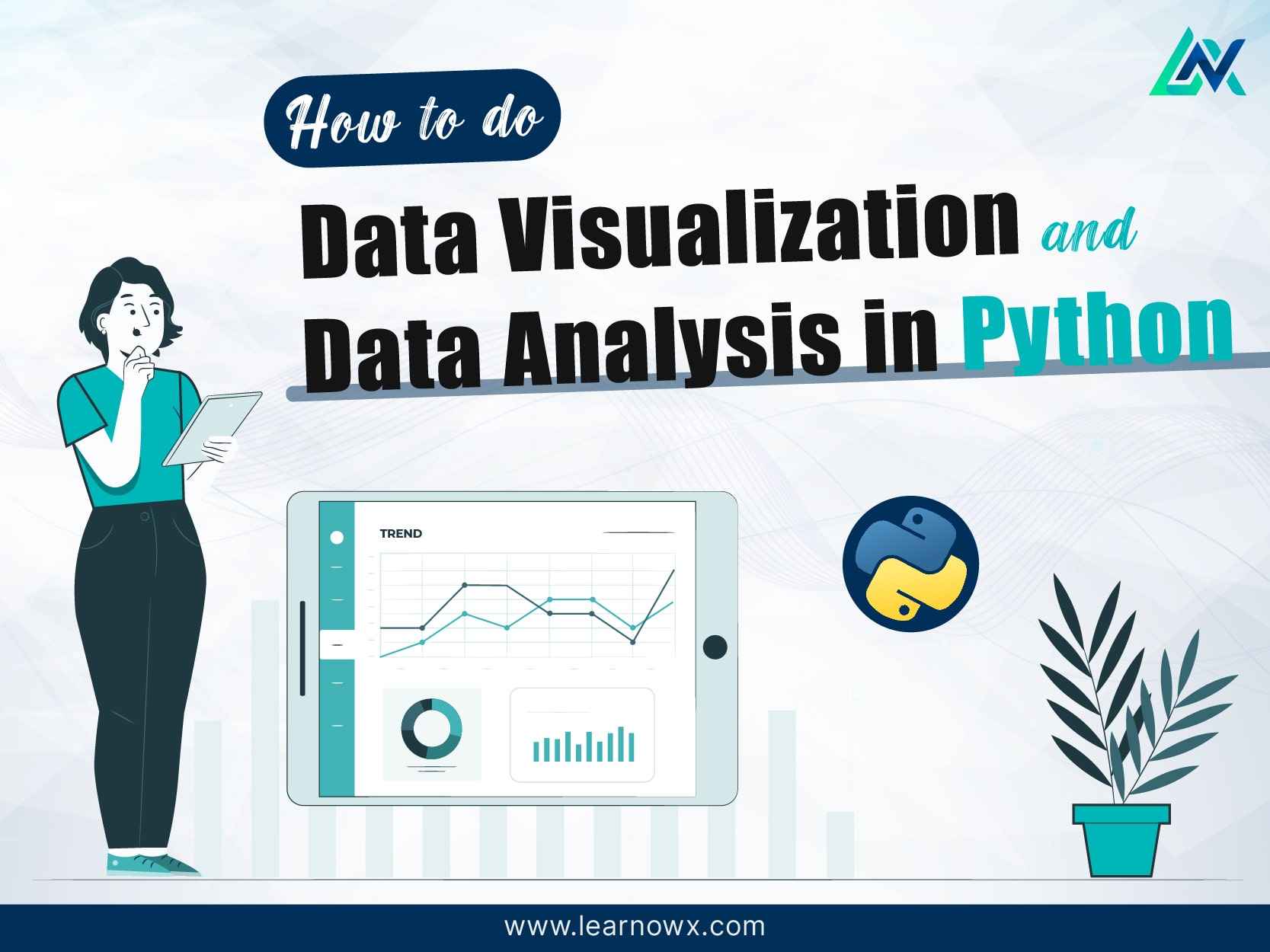Sharing is caring!
Introduction
In the ever-evolving field of data science, mastering data visualization and analysis in Python is essential for professionals and enthusiasts alike. Python’s diverse libraries, including Matplotlib, Plotly, Seaborn, Pandas, NumPy, SciPy, and StatsModels, provide a powerful toolkit for unraveling insights from data. This blog will delve into the essential steps and relevant libraries required to master the art of visualizing and analyzing data using Python in 2023.
Python Certification Course: Unleash The Power Of Data Visualization And Analysis!
Step 1: Data Collection And Preparation
The journey toward effective data visualization and analysis begins with data collection and preparation. With its versatile libraries, Python simplifies obtaining data from various sources and preparing it for analysis.
Pandas, a fundamental library in the Python data science landscape, provides robust data structures and functions to manipulate and clean data. Reading data from CSV files, Excel spreadsheets, SQL databases, and JSON files is effortless with Pandas. It allows users to handle missing data, perform transformations, and efficiently aggregate data.
Working hand in hand with Pandas, NumPy comes into play for essential numerical operations and array manipulation. Its array object efficiently handles large datasets, performs mathematical computations, and works with multi-dimensional data.
Step 2: Data Visualization With Matplotlib
Regarding data visualization, Matplotlib has been a tried and tested choice for Python users over the years, and it remains at the forefront in 2023. Matplotlib provides many visualization options, including line charts, bar plots, scatter plots, histograms, pie charts, and more.
Customization is vital in data visualization, and Matplotlib offers an extensive set of tools to tailor visualizations to suit specific needs. Users can modify colors, fonts, axes labels, legends, and annotations to create visually appealing and informative graphs.
Furthermore, Matplotlib’s integration with various interactive backends allows users to create dynamic visualizations that respond to user interactions. This capability is precious when presenting complex data to diverse audiences, enhancing engagement and understanding.
Learn Python Programming Online: Elevate Your Data Analysis Game with LearNowX!”
Step 3: Interactive Data Visualization With Plotly
In recent years, interactive data visualization has gained immense popularity due to its ability to empower users to explore data more engagingly. Plotly, a prominent library shines in providing interactive and immersive visualizations.
Plotly offers various interactive charts, maps, and 3D visualizations. Its interactive features, such as hover effects, zooming capabilities, and click interactions, enable users to gain deeper insights by exploring data from various perspectives.
One of the standout features of Plotly is its support for creating interactive dashboards and web applications. Combining multiple visualizations into a cohesive dashboard allows users to present complex data stories seamlessly and user-friendly, making data-driven decision-making more accessible to non-technical stakeholders.
Moreover, Plotly’s capability to generate animated visualizations adds an extra dimension to data exploration, allowing users to observe changes over time and spot trends and anomalies effectively.
Step 4: Advanced Data Visualization With Seaborn
Building on top of Matplotlib, Seaborn takes data visualization to the next level by providing a high-level interface for creating sophisticated and aesthetically pleasing statistical graphics.
Seaborn generates attractive categorical plots, such as swarm, box, and violin plots. These visualizations are particularly useful for comparing groups or categories in the data and identifying patterns and outliers.
Furthermore, Seaborn’s pair plots and heatmaps are invaluable tools for exploring relationships between multiple variables. By visualizing correlations, users can gain deeper insights into the underlying structure of the data.
Seaborn’s ability to create informative and visually appealing statistical plots with minimal code makes it an essential library for data scientists and analysts seeking to communicate their findings effectively.
Step 5: Data Analysis With SciPy And Statsmodels
Beyond data visualization, Python offers a robust ecosystem for data analysis. Two essential libraries in this domain are SciPy and StatsModels.
SciPy builds upon the capabilities of NumPy and provides a wide array of scientific computing functions, including statistical tests, optimization algorithms, numerical integration, interpolation, and more. These functions are invaluable for testing hypotheses, comparing datasets, and uncovering underlying patterns and trends.
SciPy’s extensive statistical functions allow users to apply complex mathematical techniques to analyze data and confidently make data-driven decisions. Its flexibility and performance make it an indispensable tool for data scientists working with large datasets or conducting research in various fields.
On the other hand, StatsModels is dedicated to statistical models and hypothesis testing. It offers a comprehensive suite of tools for regression analysis, time series analysis, ANOVA, and other statistical techniques.
StatsModels’ user-friendly API and clear output summaries make it accessible to beginners and experienced statisticians. By leveraging StatsModels, users can gain deeper insights into relationships between variables, identify significant predictors, and assess the validity of statistical models.
Conclusion
Discover Data Patterns Like A Pro With Our Python Certification Course!
In the dynamic world of data science, mastering data visualization and analysis in Python is essential for professionals and enthusiasts alike. Python’s diverse libraries, including Matplotlib, Plotly, Seaborn, Pandas, NumPy, SciPy, and StatsModels, provide a powerful toolkit for unraveling insights from data.
Following the steps outlined in this blog. Learn Python programming online and explore the abundant resources available. You will be well-equipped to visualize data effectively, analyze it comprehensively, and make informed decisions based on evidence-driven insights.
Data visualization lets you convey complex information clearly and engagingly, facilitating better understanding and communication of insights. Moreover, data analysis empowers you to extract valuable knowledge, detect trends, and discover hidden patterns within the data.
Embrace the power of the python programming for beginners and its data visualization tools to unlock the full potential of your data analysis endeavors!
Become A Data Storyteller With Our Learnowx Python Training Course!
At LearNowX, we’re here to elevate your learning journey. Our comprehensive platform allows you to acquire practical skill development in Python Training Courses, master new knowledge, and unlock exciting career opportunities. Contact us to enroll in the python programming for beginners, and let’s embark on a transformative adventure together.